






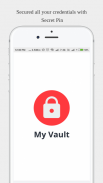

My Vault - Offline Password and Notes Manager

Beschreibung von My Vault - Offline Password and Notes Manager
My Vault is an offline password and notes manager that keeps your passwords and notes in your device local database. It stores all the information in highly encrypted format. My Vault never store your any information on server rather it works without 'INTERNET'.
Using My Vault, you can store passwords and login credentials, track personal information in secure notes. Your all the credentials are encrypted with strong algorithm and stored on your device locally, so that nobody can access your credentials, not even we.
WHY TO CHOSE My Vault?
1. No Internet Needed.
2. It never store or sync's any information on server like any other password managers.
3. It keeps all the data on your local device database with the encrypted format.
4. All the data will be erased permanently while uninstalling the app or when you clear app data from settings. That's why we recommend to get backup of your credentials in excel file before uninstalling the app.
5. Log in with your fingerprint or Secret Pin for simple, secure access to everything.
6. We don't sell Ad's.
My Vault ist ein Offline-Kennwort- und Notiz-Manager, der Ihre Kennwörter und Notizen in Ihrer lokalen Gerätedatenbank speichert. Es speichert alle Informationen in einem stark verschlüsselten Format. Mein Tresor speichert Ihre Daten niemals auf einem Server, sondern funktioniert ohne 'INTERNET'.
Mit My Vault können Sie Kennwörter und Anmeldeinformationen speichern und persönliche Informationen in sicheren Notizen nachverfolgen. Alle Anmeldeinformationen werden mit einem starken Algorithmus verschlüsselt und lokal auf Ihrem Gerät gespeichert, sodass niemand auf Ihre Anmeldeinformationen zugreifen kann, nicht einmal wir.
WARUM Meinen Tresor WÄHLEN?
1. Kein Internet erforderlich.
2. Es werden niemals Informationen auf dem Server gespeichert oder synchronisiert wie bei anderen Passwort-Managern.
3. Alle Daten in Ihrer lokalen Gerätedatenbank werden im verschlüsselten Format gespeichert.
4. Alle Daten werden beim Deinstallieren der App oder beim Löschen der App-Daten aus den Einstellungen dauerhaft gelöscht. Aus diesem Grund empfehlen wir, vor der Deinstallation der App eine Sicherungskopie Ihrer Anmeldeinformationen in einer Excel-Datei zu erstellen.
5. Melden Sie sich mit Ihrem Fingerabdruck oder Ihrer Geheimzahl an, um einfach und sicher auf alles zugreifen zu können.
6. Wir verkaufen keine Anzeigen.





















